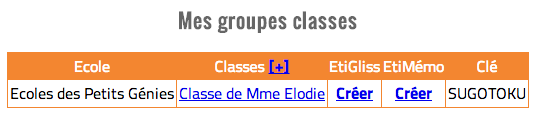Before you can start building your own exercises, you first need to sign up which will create your user account and allocate space to it for storing your exercises. You will be taken to the account creation page if you click on the "Log in" link at the top of the home page, on the right. Signing up is free and easy - you will only need to provide the following details
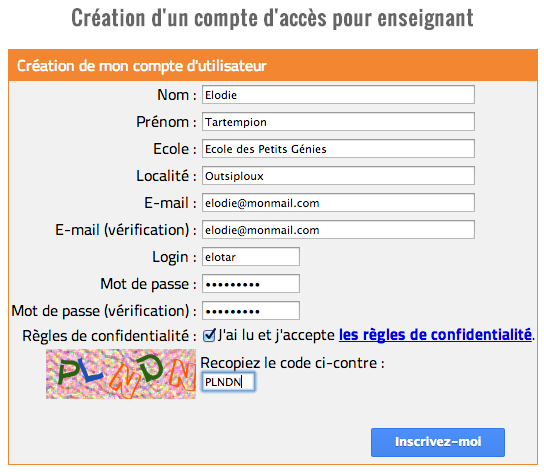
Once you have activated your account (by following the link you will receive by e-mail to the address provided in the screen above), you will be able to log into your own working space, where you will create your exercises.
Your exercises will be grouped into "classes", the idea being that each group of exercises corresponds to each of the classes that you teach. You may end up having only one class for all your exercises if you only teach one class, unless you choose to use this feature to group your exercises according to another criteria (e.g. by subject, by sub-group..). In any case, you need to create at least one class for your account before you can start building your first exercise.
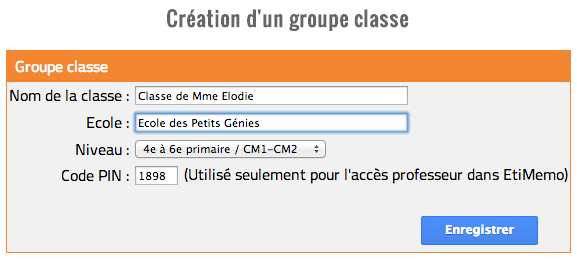
A unique identification key will be assigned to each of the
classes you create. The key will be displayed on your list of
classes, beside the name of each class. It is an essential piece of
information that you will need to enter on each tablet in order for your
pupils to gain access to the exercises defined within this class. To
guarantee the security of the application, you cannot modify this key
which represents the registration number unique to your exercises.Â